The Senolma options panel has been especially created to make your work faster and easier. Using it is very easy and in just a few minutes you can change a lot of things on your page.
General
How to set up some general options for your site including the following:
- Layout – choose Boxed and Full width layouts
- Grid width – use slider to set up own width of grid
- Style | Main – choose between Default and Simple style of theme. This concerns general look of shortcodes/items
- Style | Button – choose between 3 different button styles: Default, Flat and Stroke
Image Frame
- Style – choose between 3 different image styles
- Border – enable or disable border for image frames
- Caption – display caption on image or below
Background
- Image – upload image for background
- Position – choose background position
- Transparent – set up transparency for Header, Top Bar, Content or Footer
Icon
- Favicon – upload your custom favicon image in .ico format
- Apple Touch Icon – upload custom apple touch icon in .png format
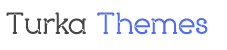
Leave A Comment?