Menu creation works as in default WordPress.
To add your own menus go to Appearance > Menus, type Name for your menu and click Create Menu.Then, in Theme Locations for position Main menu you need to choose a menu that you’ve just created.
Now you can add Pages, Posts and Custom Links from blocks located on the left. You need to save everything by clicking on Save Menu.
If you want to add special items or features to a menu such as portfolio categories, posts categories, classes for links,etc, click on the “Screen options” button in the right top corner to find additional menu item options.
For more information on creating a menu, go to http://en.support.wordpress.com/menus
This theme also features a Mega Menu option, allowing you to create attractive menuswith items in columns, with ot without titles.
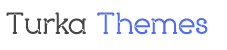
Leave A Comment?