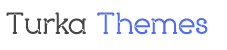Tema Kurulumu Herhangi bir temayı WordPress sitesine yüklemenin iki yolu vardır: Yönetici paneli ve FTP. En çok önerilen yol Yönetici paneli aracılığıyla yüklemektir, ancak bazen yüklenen dosyalar için boyut sınırlaması olabilir, bu nedenle bu kılavuz her iki yolu da sağlar: WordPress Yönetici panelinden Tema yükleyin Yol 1: Temayı WordPress Panosu aracılığıyla […]
Woo Turka Tema Kurulumu
Gereksinimler ve WordPress kurulumu Temamızı kullanmak için web sitenizde bir WordPress kurulumuna ihtiyacınız var . Not: Demo sitemizden sahte içerik yüklemek istiyorsanız, herhangi bir veri içermeyen yeni bir WordPress’e yüklemenizi önemle tavsiye ederiz. Sitenize WordPress CMS yüklemek için genel adımlar En son WordPress sürümünü https://wordpress.org/download/ adresinden indirin. Zip dosyasını web sitesi kök klasörünüze yükleyin ve sıkıştırmayı açın Veritabanı oluşturun (barındırma […]
Mega Menu
To create a mega menu on your website, you have to add Custom Links to your menu. Make sure that you are in Appearance > Menus tab before you start. Navigate left where you can see the custom links tab. When you click on it, it will show two fields, type a “#” in […]
Menu Creation
Menu creation works as in default WordPress. To add your own menus go to Appearance > Menus, type Name for your menu and click Create Menu.Then, in Theme Locations for position Main menu you need to choose a menu that you’ve just created. Now you can add Pages, Posts and Custom Links from blocks located on the left. You need to save everything by […]
Import & Export
This information will be especially helpful for those who wish to move settings from theme options panel between themes, or move a website from a test server to a live server. There are several ways to import or export settings. You can also Reset settings to default to make your […]
Custom JavaScript
Always create/paste custom JavaScript here. Make sure JavaScript is error free.
Translate
Translating important sections on a page has never been so easy. General It depends how you want to translate your theme. If you don`t want to translate using the .mo and .po files you can do it easily with the options in this section. Enable Translate – you can turn it […]
Fonts Settings
How to set up fonts for your website. This section is divided into four blocks. Family Font Family Content – this font will be used for all theme texts except headings and menu Main Menu – this font will be used for header menu Page Title – this font will be used for sub-header title Big […]
Theme Colors
This is probably the most powerful options section in theme options panel. You can set up any color for any part of your page. General Only two options are available in this section: Theme skin – choose one of the predefined styles, or set your own colors. Note: Custom color can […]
Addons
How to set up options relating to addons and external plugins. Addons Options relating to addons: Parallax Parallax | Plugin – choose between various Parallax effects Scroll Scroll | Plugin – switch between various scroll plugins Nice Scroll | Speed – speed of nice scroll feature Pretty Photo Pretty Photo | Options – additional […]