This is probably the most powerful options section in theme options panel. You can set up any color for any part of your page.
General
Only two options are available in this section:
- Theme skin – choose one of the predefined styles, or set your own colors. Note: Custom color can be used only with the Custom Skin.
- Body background – select your background color.
- One Color – select one color for all elements; within this option you can create your own skin color.
Header
- Action Bar background – enter hex number for the background color for the action bar
- Header background – enter header section background color
- Top Bar Left background – enter background color for left top bar section
- Top Bar Middle background – enter background color for middle top bar section
- Top Bar Right background – enter background color for right top bar section
- Menu Link color – enter menu item link color
- Menu Active Link color – enter link color for active menu item
- Submenu background – enter background color for submenu section
- Submenu Link color – link color for submenu section
- Submenu Hover Link color – link for submenu section on hover
- Search Bar background – background color for search bar section
- Subpage Title color – title text color for subpage
Content
- Theme color – you can choose a single color for multiple icons, buttons and page elements.
- Text color – text color for content
- Link color – text color for links
- Link Hover color – hover color for links
- Note color – color for note
- List color – color for list’s icons
- Dropcap & Highlight background – background color for highlight and dropcap shortcodes
- Highlight Section background – font color for highlight section
- Hr color – color for line shortcode
- Button background – background color for button shortcode
- Button color – text color for button shortcode
Footer
- Footer Theme color – color for icons and other small elements
- Footer background – background color for footer section
- Footer Text color – text color for footer section
- Footer Link color – link color for footer section
- Footer Hover Link color – link color for footer section on hover
- Footer Heading color – heading text color for footer section
- Footer Note color – note color for footer section
Sliding Top / Widgetized area
- Sliding Top Theme color – color for icons and other small elements
- Sliding Top background – background color for Sliding Top section
- Sliding Top Text color – text color for Sliding Top section
- Sliding Top Link color – link color for Sliding Top section
- Sliding Top Hover Link color – link color for Sliding Top section on hover
- Sliding Top Heading color – heading text color for Sliding Top section
- Sliding Top Note color – note color for Sliding Top section
Headings
- Heading H1 color – text color for h1 (Subpages header title font color)
- Heading H2 color – text color for h2
- Heading H3 color – text color for h3
- Heading H4 color – text color for h4
- Heading H5 color – text color for h5
- Heading H6 color – text color for h6
Shortcodes
- Accordion & Tabs Active Title color – title color for active Accordion & Tabs shortcodes
- Blockquote color – text color for Blockquote shortcode
- Content Link Icon color – icon color for Content Link shortcode
- Counter Icon color – icon color for Counter shortcode
- Get in Touch background – background color for Get in Touch shortcode
- Icon Bar Hover Icon color – icon color for Icon Bar shortcode while hover
- Icon Box Icon color – icon color for Icon Box shortcode
- Image Frame Link background – link background color for Image Frame shortcode
- Image Frame Link color – link text color for Image Frame shortcode
- List & Feature List Icon color – icon color for List and Feature List shortcodes
- Pricing Box Price color – price color for Pricing Box shortcode
- Pricing Box Featured background – featured item background color for Pricing Box shortcode
- Progress Bar background – background color for Progress Bar shortcode
- Quick Fact Number color – number color for Quick Fact shortcode
- Sliding Box Title background – title background color for Sliding Box shortcode
- Trailer Box Subtitle background – subtitle background color for Trailer Box item
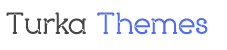
Leave A Comment?