How to set up the following advanced options for your site.
Layout
- Boxed Layout | Side Padding – padding for the sides inside wrapper when layout is Boxed
- Builder | Visibility – choose who can see Turka Builder (Author, Editor, Administrator or everyone)
- Content | Display Order – choose how content should be displayed (1st Turka Builder or WordPress editor)
- Content | Remove Padding – turn ON/OFF top padding for the content
Options
- Google Maps API Key – set Google maps api key if you generate a large amount of queries to Google
- HTML Table – choose between Default and Rows Hover options
- Math Animate | Disable – ON/OFF animation for Counter and Quick Fact items
Theme Functions
- Post Type | Disable – disable unnecessary post types
- Theme Functions | Disable – if you don’t need options listed under this section, you can easily disable them
Advanced
- Builder | Data Storage – useful option for non UTF-8 users and for those who prefer to keep content in database in readable format
- Slider | Shortcode – use this option to force slider for all pages
- Static CSS – for more info please visit Static CSS section.
- Table Prefix – useful option for WP Multisite & Slider Revolution users
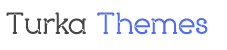
Leave A Comment?