How to set up Menu and Action Bar options:
Menu
This section was created especially for menu. Here you can set up some options like:
Layout
- Style – choose between 4 different menu styles
- Options – choose between an additional options for menu like: align items to the right, hide border between items, fold 2 last items if there is not enough space on the right, etc.
Creative
- Options – choose between ad additional options for Creative header type only
Action Bar
How to set up the following Action Bar options:
- Action Bar – turn the section under the header containing slogan, phone, email address and social icons On or Off.
- Maps – Maps text visible under the menu
- Phone – phone is visible next to slogan text
- 2nd Phone – phone is visible next to slogan text
- Email – email is visible next to phone number
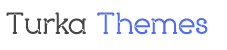
Leave A Comment?