To use Senolma WordPress Theme, we recommend your host supports WordPress 4 or greater, PHP 5.6or greater version (WordPress is now recommending PHP 7, read more) and mysql 5 or greater version.
Here’s a letter you can send to your host; copy and paste!
I'm interested in running WordPress web software and I was wondering if my account supported the following: - PHP 7 or greater - MySQL 5.6 or greater OR MariaDB 10.0 or greater - Nginx or Apache with mod_rewrite module - HTTPS support Thanks!
PHP Configuration limits
Issues you may encounter, such as demo content fails when importing and similar issues, are generally related to excessively low PHP configuration limit settings. You can either increase these limits on your own, or contact your web host and ask to have the limits increased to the following minimums:
- memory_limit 96M
- max_input_vars 3000
- max_execution_time 120
- post_max_size 32M
- upload_max_filesize 32M
- allow_url_fopen ON
- asp_tags OFF
Verify your PHP limits
You can check them by installing the WordPress phpinfo() plugin and checking Settings. The first column refers to your installation value, and the second column refers to the limits of your host. The latter values are often lower if you have selected a cheaper hosting package.
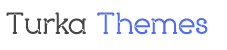
Leave A Comment?